Photo Collage Art 1.21
Free Version
A Very Lightweight Photo Collage App
Pictures are a great way of capturing a memory. They help us ensure that a particular moment or a person or an image would stay with us long after it has passed. It is not just important to take pictures but to also decorate them as needed with frames in order to ensure that the memory is highlighted as much as possible. Photo collages are also helpful as they ensure that you can combine a few memories together in order to tell a complete story within a given collage. While pictures were not very common before the arrival of smartphone, they have now become a big part of our lives with no moment complete without a selfie or a slate of pictures. This has also led to the development of photo collage and photo frame apps that can provide a new life to your pictures as well. Photo Collage Art is a very lightweight app that offers a variety of frames that you can use for your pictures and make sure that they give the message that you want them to.

One of the most noticeable things about Photo Collage Art is its app size. The app is one of the smallest ones available on the Play Store and is a great option for anyone who wants to quickly add a bit of magic to their pictures before sharing it with their loved ones and with their friends on a variety of social media apps. Photo Collage Art is just 3.5MB in size and this means that even if you have a very small memory space available, the app can be downloaded and used easily. The lightweight size obviously means that it is not full of features but it does an effective job and doesn't occupy too much space when compared with the other rather bigger download size photo collage apps available on the Play Store.

The app's layout isn't the most impressive but you can get a hang of each feature after a bit of a hit and trial. The app works entirely in landscape and this can handicap the user a bit but it is something you will have to get used to. There are three main options available in the app. These are Camera, Gallery and Photo Frame. The Camera option takes you to your phone's camera in order to capture a picture and then edit it using the app. The Gallery option takes you to your phone's gallery so that you can select a picture that you want to edit. Lastly, the Photo Frame section introduces a large variety of frames that you can use for the picture that you have just captured from your camera or selected through your phone's gallery.
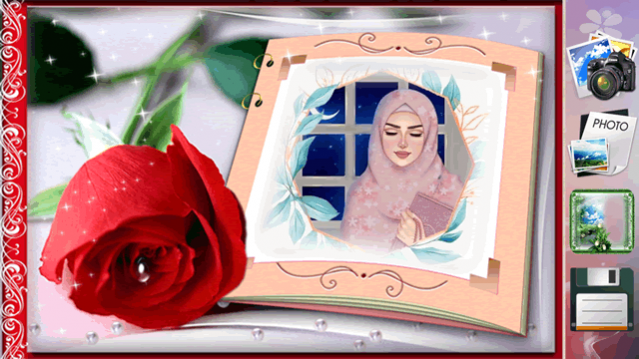
There are over 200 frames available with the app and this means that you would be spoilt for choice. You can explore the entire range easily and then select a frame in order to see how the picture looks. If you aren't satisfied, you can go back to the frames to select a different option and then once again see a preview of how everything looks. You can also adjust the picture within the frame and this means that you can obviously focus on the most important section of the picture if needed.
Features:
- Very small app size that makes it useful for phones with a smaller internal memory
- Excellent variety of frames with over 200 choices available
- Easy to take a picture from your camera or select one from the gallery
- Fine drag option to move around the picture in the frame
Conclusion:
Photo Collage Art is an impressive app that helps you add suitable frames to your pictures when needed. With a very small download size and over 200 photo frame choices, this photo collage app is best suited for users who don't have much memory space for any app.
Our Recommendations